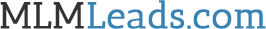Do you ever wish you had an easy, cost effective way to make graphics for your website, blog, FB posts or advertisement? Wouldn’t it be great if you could create quality graphics on the cheap, without having to purchase expensive software that takes forever to learn?
If you’re looking for an easy way to make stunning graphics with little to no cost, then today’s newsletter is for you.
Introducing: Canva.com.
What is Canva?
It’s a web-based graphic design tool that helps you create graphics for social media, posters, Facebook covers, Facebook posts, Instagram posts, posters, blog graphics, business cards, flyers, restaurant menus, letters and more.
Here are some of the reasons why I like Canva for producing graphics:
#1. No Cost. The service is free. Just open an account and begin using it. Note that the service has a library of stock images. In the event you use one of their images, there is a cost of $1; that’s all.
#2. It’s Web-Based. There is no expensive software to purchase and install on your computer. Just go to the website, log into your account and begin designing.
 |
#3. It’s Easy To Use. Within minutes you’ll be able to select a pre-defined layout (or choose a custom layout), then begin to drag/drop graphic elements and text into the graphic. Resize, add or remove.. bring the element to the front or back. It’s easy to do with their intuitive interface.
#4. It’s Powerful. You can create a variety of content for a variety of uses. You can even upload your own images into your account, then add them to your image. That’s how we created the banner shown at right. It’s easy to do using Canva.
If you’re looking for a great graphic design tool to liven up your website, blog, lead capture page or any other advertisement, then Canva may be perfect for you. Give it a try. Tell me what you think!
Thanks for reading.
To your success,
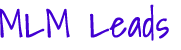 |