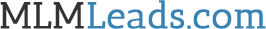Although we run an autorepsonder service, today I want to share the 7 drawbacks to email marketing we uncovered as we send hundreds of thousands of emails each and everyday.
The 7 Drawbacks to Email Marketing
1. Limited Subscriber Power
The more control your subscribers have, the better your chances of scoring big with them. When they can restrict access to their Indoxes, it makes it much easier for them to focus on the legitimate messages they receive.
The problem is that with the vast majority of subscribers, they have very little to no actual power over the emails that make it to their Inbox. If someone wants to spam them, all they need is their email address. It’s practically IMPOSSIBLE to actually use an email address and not start getting spammed.
Even when it comes to spam filters, either there are none installed on the system, or the spam definitions are pre-defined and don’t allow the subscribers to tweak the settings so that they have more control over what types of emails get through.
Some email provides allow users to whitelist particular addresses or domains. While that’s all well and good, a lot of people don’t know what in the world a whitelist is. So, while it’s a great feature, it needs to catch on so more people know what it is, and so that more providers offer it as a feature.
2. Spam/Junk Filters
Because of spam, filters are an essential aspect of a user’s experience. Who has time to sort through the hundreds to thousands of junk messages one receives on a daily basis?
So it’s the filters to the rescue, much to the dismay of the Internet marker. Nowadays, legitimate Internet marketers have to play word games in order to get their emails delivered to their “doubly opt-in” subscriber’s inboxes.
Rather than simply typing up a great marketing email and pressing send, you now have to send your message through spam scoring utility in order to see if your message “smells” like spam. After getting a score you don’t like, you have to resort to either changing your wording altogether, or using stupidest, unprofessional tricks to fool the filters into not recognizing your words.
Come on tell the truth… Have you ever resulted to “ca$h” instead of “cash”, or “d0llars” (the number zero) instead of “dollars”? Have you ever avoided an exclamation mark just because it raises your spam score (especially in the subject line?)
If you are relying on email marketing as your only marketing channel it’s worth the troublt, but for goodness’ sake… Wouldn’t it be great to not have to go through the trouble anymore?
3. Blacklists
The worst thing I’ve experienced is having my url’s blacklisted on spam blacklisting sites (like SpamCop) because some of my subscribers “forgot” they double-opted in to receive email from our autoresponder services (or our clients) and wound up reporting our emails as spam. The worst part is some of the time the subscribers reporting us as spammers, were our paying clients.
When this happens it stops all email to these clients, even though they truly wish to receive out emails and have called wanting to know why our emails have stopped coming.
The sad thing is this is happening to us, and we follow all the rules. Think of what must be happening to those of you who are using services who may not be following all the rules?
If you can’t afford to pay a professional email compliance organization or hire an compliance officer for your organization, then there is not much you, an email marketer can do about this situation, except take your valuable time to submit your domains for removal from each blacklist. And that’s a very frustrating process.
4. Inaccurate Tracking
Another problem associated with email marketing is that it’s very difficult to accurately track open rates. First of all, the only way you can track open rates is to include a special code in an HTML image tag, or add a specific identifier in your url, which makes it look long and unprofessional. But, there are a few issues with this.
a. Your autoresponder or list service provider may not allow HTML messages to be sent out.
b. Unless it’s offered as a feature of your list provider or autoresponder service, you may have no idea how to implement such a feature.
c. The email system your subscribers use may or may not allow HTML messages to be displayed.
d. Most email systems automatically block the display of images in the email message because spammers and hackers use embedded code in images for fraud, and ID Theft.
e . HTML messages have the highest chances to get caught in spam filters, than plan text messages.
So, as you can tell, there are a few things working against you when it comes to tracking your email open rates. Without effective tracking, you simply don’t know what you’re working with, or what steps need to be taken to improve your profits.
5. Character Width Limits
Unless you’re a complete newbie, you have undoubtedly had to take into consideration the fact different people’s email system display emails differently; particularly, how plain text emails get displayed with different character width limitations.
It’s usually recommended that you keep a given line to around 60 characters and then force a line break (with an “Enter” rather than allowing the text area to do a word wrap at the end of the line. Unless you have a script that will automatically wrap your text at 60 or characters, you’ll have to do it manually.
6. Delivery Delays
I don’t know if you’ve ever noticed this, but from time to time, your recipients don’t receive a message for days. It has nothing to do with the autoresponder’s mail queue. The message is actually sent out, it’s just not received. So, you send out another copy of the email. Then, out of the blue a few days later, the person on the other ends says, “hey, I finally got your original message.”
Considering how many emails travel the data lines of the world, I think that email is pretty reliable track record ( in terms of mail reaching the destination server), but this is still an irritating occurrence. When I send an email, I want it to get where I sent it, and I want it to get there seconds after I sent it.
7. Multi-Format Messages
As an email marketer, you’re likely aware of the fact that hypertext formatting (HTML) allows you a great amount of control over the look and feel of your emails. When sending an HTML email, you can change font faces, font sizes, colors, embed images, use bulleted lists, etc. Having these presentation options available greatly enhances your readers’ perception of your offer.
The problem is that not everyone has the ability to view HTML emails. So, rather than seeing the specially formatted message, they see the actual code that would display the message, and that’s not a pretty sight at all.
Fortunately, you have the option of sending two formats (the plain text and the HTML version) of your message in a single email, so that the email program can decide which format to display. While this is a great feature, it’s a time-consuming drawback, as it requires you to spend time creating two formats of every email you want to send (unless you just want to always send emails in plain text, which will have a higher chance of getting through email filters.)
If you think about it, the majority of emails you receive from other email marketers are probably all in plain text. There’s a reason for that. People just don’t have the time to create multi-format messages, so they resort to plain text emails. But, that doesn’t mean that they wouldn’t rather send a message with bold text, large headlines, images and all the other special formatting options made available through HTML coding. And of course, the big reason is spam filtering.
So here are the 7 drawbacks to email marketing.
In the next few days I’ll post some solutions to these drawbacks and how you can maximize your marketing channels to get the best ROI (Return On Investment) for your marketing dollars.
Never Give Up,
Troy Dooly