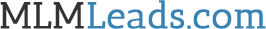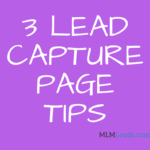In today’s article, I want to give you 3 quick tips to improve your lead capture page. The last thing you want to do is send MyAutoPilot Traffic to a page that does not convert well.
#1. Keep the Page Short.
Make the webform visible in the browser once they arrive at your page. Don’t make the person have to scroll over and over down the page to find the optin webform.
#2. Focus on Headline and Sub-headline Design.
When it comes to a high-producing lead capture page, nothing matters more than your lead capture page headline and sub-headline.
A well crafted headline picks your prospect’s curiosity so that they opt-in to learn more.
A well crafted headline pushes the prospect’s “pain” button so that the prospect wants to opt-in to learn how to relieve the “pain” that exists in their life.
It can also push the prospect’s “pleasure” button so that the prospect wants to find out how other people are having such a great time (when they’re not).
Again, your headline is your single most important component of your lead capture page. Test various headlines and see what converts traffic the best for you.
#3 Provide a clear “Call-to-Action”.
I see a lot of lead capture pages in my business. Some are great. Others are not.
Last week I setup an order for a client that later commented that the traffic wasn’t converting as well as they had hoped. I looked at their page again and found that..
A) The page was not a lead capture page. It was a presentation page.
B) The page was too long. It required prospects to scroll down over and over again to view the entire page.
C) There was no specific call-to-action on the page. The page didn’t tell the prospect what to do next. Instead, it had a text link that read “Next” that was covered up by a chat window that automatically appeared on the page.
[FIRSTNAME], you have to be clear with prospects. Tell prospects exactly what to do next, like “Click to Learn More” or “Learn More Now.”
In summary, it is not difficult to create a good lead capture page that converts. Simply make the page short in length so there is no scrolling. Provide a clear headline that picks the prospect’s interest. Then provide the prospect an email opt-in webform that has a clear and direct call-to-action so that the prospect can request more information.
Once your lead capture page is ready, it is time for MyAutoPilot Traffic directed at the page. Test the page with traffic to see how the page converts. Then try a new version of the page and see if the 2nd version is an improvement of the first. Repeat the process over and over to continuously improve your lead generation results.
That’s it!
Thanks for reading.
To your success,
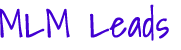 |
| PS. If you’re not advertising, you’re going out of business. Get your traffic here. |